
How to Design an Eye-Catching Website To Capture Your Audience?
Sometimes, all it takes is one second for a customer to decide whether or not to use a website. Therefore, a website needs to be eye-catching. Sure, functionality is important. However, a website that cannot attract and retain its users would be used less regardless of whether it is functional. As a web designer, you may want to know how to design a website to capture your audience.
In this blog, we discuss some tips on designing a website that can attract and retain visitors. So, with this in mind, let's get started!
Have a Simple Layout for Homepage
One of the key things you should do when designing a website is to have a simple website layout. As they say, sometimes, simplicity is the best way to gather attention. A simple homepage makes the website look clean and provides you with plenty of space to put relevant information. Just be sure not to oversimplify the homepage, which can lead to negative results. There is a point of perfect balance between overstuffing and inadequate design. Find that balance and implement it.
Mix Up the Layouts Based on the Page
Now that your homepage is set up, it's time to change the layout. Sure, you can use the same layout across multiple pages. However, it does result in a boring website. And you don't want your visitors to think the website is boring, do you? So, change up the layout of various web pages of your website.
Use White Space
Back then, there was a trend of filling every corner of a website. However, that is not the case in modern times. Rather, you should use white space to make your website look neat and clean. Stuffing your website with colours in every aspect makes it look cluttered. Furthermore, white space also gives you the power to direct the user's attention to the content that matters.
Choose Colors Strategically

Choosing the colour scheme of a website is typically not in your control, especially if the business already has its brand colours predetermined. That said, whenever possible, you should use colours thoughtfully and strategically. Furthermore, as a web and user experience designer, you typically have control over the placement of colours. Therefore, place the colours at appropriate locations.
Use Clean and Easy to Read Fonts
Along with the colour, you also typically have some control over the font on the website. An appropriate font can be the difference between a good-looking website and a bad-looking one. Therefore, you should always use clean and easy-to-read fonts while designing a website. Some of these fonts include Arial and Roboto, which are without serif. They are easier to read and have a clean look. Along with the font, you should also use the right size. Before finalizing the design, you should also check how different fonts look on multiple devices.
Make your Site Mobile Friendly
In the modern world, more than half of internet users are mobile-based. Therefore, having a mobile version is one of the best ways to attract and retain your customers. However, you must first design a mobile version of the website to do this. Sure, this is indeed more work for you. But the reward is that you can attract and retain mobile users to your website. You should also ensure the design is responsive, as mobile devices have varying screen sizes and aspect ratios. The more you optimize your site for mobile, the more you retain your mobile traffic.
Make your Site Easy to Navigate
Besides font, responsiveness, and colour, you should also focus on site navigation. A website with a clear site hierarchy is more likely to retain its visitors than the ones without. In general, engaging sites have a pyramid navigation structure. In this form of navigation, the navigation menus begin with general menus and narrow down into specific ones.
Along with making it eye-catching and appealing for the users, this form of navigation also makes it easier for search engines. This further aids in SEO and promotes your website to more visitors.
Make Contact Details Easy to Find
Another minor thing you can do to enhance the appeal of your website is to make contact details easily accessible. You can typically insert contact details on the footer of the website design to make it more accessible. You can also create a separate "Contact Us" page with a message forum. This makes it easier for users to contact you should they like your website. Additionally, it also increases the overall trust they have in your website and increases the engagement time.
Include Clear CTA
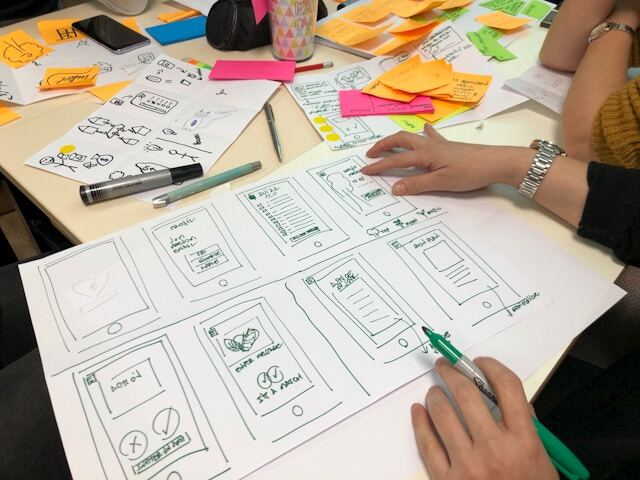
CTA or Call to Action are words, phrases, and buttons that encourage the readers to take action. The action can be anything from engaging with the blogs to purchasing the service. Regardless of the intention, having a well-placed CTA attracts the customer's eyes and encourages them to engage more with your website. As a web designer, you should ensure that the CTAs are clear and easy to find. You should also ensure that you also include catchy and actionable text.
Use Customer Service Chats
In modern times, having a customer service chatbot in web design is the norm. These chatbots give your users basic information about the website and its services. Furthermore, the chatbots also enhance the engagement of your users with the website as well. Just be sure to place the chatbot in the appropriate place. If not, the chatbot would become an annoyance and hindrance rather than an eye appeal.
Make Content Easy to Read
Bill Gates once said, "Content is king". However, regardless of how good the content is, it is up to the web designer to ensure it is readable. Content that cannot be read is just as good as not having good content. Therefore, as a web designer, you should ensure the content is easy to read. You can break up long chunks of content into smaller ones for this. Additionally, you can also include keywords in the header. Besides this, having a FAQ section for each service page is also the web designing norm.
Use Multimedia
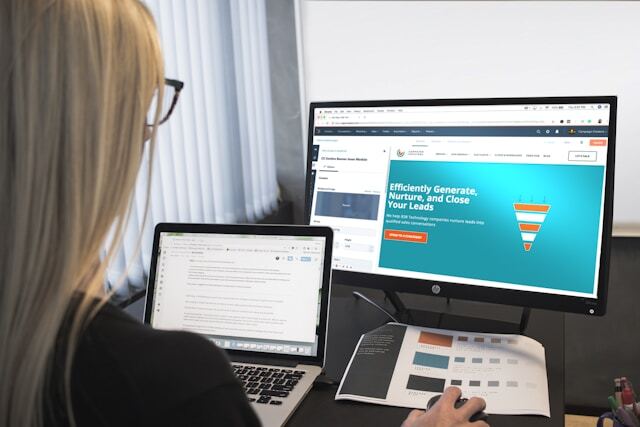
A picture is worth a thousand words. Therefore, a webpage with effective graphics is almost always better than the one with plain text. Sure, there are some exceptions. However, people are generally more likely to remember images than text. Therefore, you should use images and multimedia wherever possible when designing a website. Furthermore, you should also ensure that the attached multimedia is relevant to the content.
Conclusion
An eye-catching and engaging website takes careful planning and design. The good news is that you can implement various tips and techniques to ensure an eye-catching website captures your audience's attention. These tips include having a simple layout for the home page, using white space, including clear CTA and more. By using these tips, you can not just attract new customers but retail old ones as well.
In this blog, we talked about these very tips. We hope you found this helpful. If you want the best web design and development services in Nepal, remember us at Softbenz. And if you want further insights into the various aspects of web development and design, feel free to check out some of our other blogs. Thank you for reading till the end.
FAQs on How to Design an Eye-Catching Website
What are some tips for creating a simple layout for the homepage?
Some tips include using a minimalist design, ample white space, clean fonts, and avoiding clutter. Focus on key information and visuals.
Can a beginner design a website?
Yes, a beginner can design a website. Although several aspects require improvements, one can indeed design a website. Several beginner-friendly website builders and content management systems make it easy to develop a website without needing to learn heavy coding.
Can I design a website for free?
Yes, you can design a website for free. Many website builders, such as WordPress and Wix, help you design a website for free. That said, free websites have limitations. If you wish to get past the limitations, you will need to take the paid services one way or another.
Is it difficult to design websites?
This is an entirely subjective question, as the difficulty of designing a website depends on the experience level and the developer's knowledge. However, both experienced and newbies can design websites. Newbies can use website builders like WordPress, while experienced developers can develop customized websites.
How can I make my site easy for users to navigate?
If you want to make your site easy for users to navigate, use clear navigation menus, leave breadcrumb trails, design intuitive interfaces, and implement a pyramid navigation structure.
What kind of multimedia should I use on my site?
You should use multimedia such as images, infographics, and videos. Regardless of which multimedia you use, you should ensure that the said multimedia is relevant to the content and brand.


