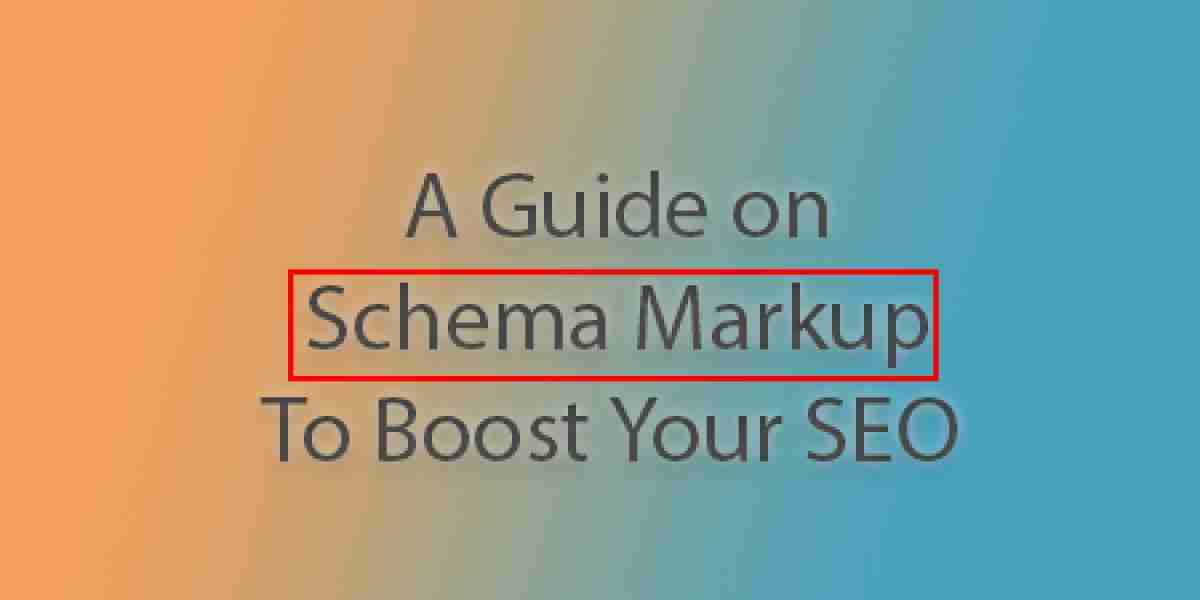
Boost Your SEO with Schema Markup: A Complete Guide
Has anyone noticed something like this in Google search and wondered how they appeared in search engine? The markup tells search engines about your page content which in turn can affect your rankings in SERPs and improve the domain authority of your website. Here's an example of a website design company in Nepal.
It’s quite simple. It can be achieved by simply setting up a Schema Markup in your website header.
What is Schema Markup?
Schema markup is a code that you insert in your website which is a result that shows informative rich snippets in search. Schema Markup helps to boost your SEO score and is quite popular nowadays. As per Schema.org, the vocabulary can be used with many different encodings, including RDFa, Microdata, and JSON-LD. These vocabularies cover entities, relationships between entities and actions, and can easily be extended through a well-documented extension model. Over 10 million sites use Schema.org to mark up their web pages and email messages. Many applications from Google, Microsoft, Pinterest, Yandex, and others already use these vocabularies to power rich, extensible experiences.
To find out about it visit schema.org.
So still didn’t get it. Okay, let’s guide you through this schema markup setup. Schema markup can be set up in 3 different ways. They are
- RDFa
- Microdata
- JSON-LD
So which one to use? The answer would be anyone that you find easy to set up on your website. I use JSON-LD but you can try other one as well. Google Structured Data Testing Tool also makes it easier to test your Structured Data on a website.
RDFa
<div vocab="http://schema.org/" typeof="Movie">
<h1 property="name">Avatar</h1>
<div property="director" typeof="Person">
Director: <span property="name">James Cameron</span>
(born <time property="birthDate" datetime="1954-08-16">August 16, 1954</time>)
</div>
<span property="genre">Science fiction</span>
<a href="../movies/avatar-theatrical-trailer.html" property="trailer">Trailer</a>
</div>
Microdata
<div itemscope itemtype="http://schema.org/Movie">
<h1 itemprop="name">Avatar</h1>
<div itemprop="director" itemscope itemtype="http://schema.org/Person">
Director: <span itemprop="name">James Cameron</span>
(born <time itemprop="birthDate" datetime="1954-08-16">August 16, 1954</time>)
</div>
<span itemprop="genre">Science fiction</span>
<a href="../movies/avatar-theatrical-trailer.html" itemprop="trailer">Trailer</a>
</div>
JSON-LD
<script type="application/ld+json">
{
"@context": "http://schema.org/",
"@type": "Movie",
"name": "Avatar",
"director":
{
"@type": "Person",
"name": "James Cameron",
"birthDate": "1954-08-16"
},
"genre": "Science fiction",
"trailer": "../movies/avatar-theatrical-trailer.html"
}
</script>
How to Implement the Structured Data to Your Website?
To put it simply, you can use two different methods for implementing the Structured Data to your website.
- Through Google Structured Data Markup Helper
- Get someone to write a code if you don’t have coding knowledge
Google Structured Data Markup Helper
Just choose the website or Email that you want your structured data to be. Then submit your URL and start tagging. You would get yourself to this page. In my case, I would go with “Local Business”. You will be redirected to the page given below:
Here's an example:
Then select the text that you want to highlight and left-click on the mouse button to choose the data items. And simply fill up all the requirements that you wanted. After tagging, view your HTML file and copy and paste it into your website header file.
Note: The code should be inserted before the closing HTML head code</head>.
Use schema.org code to include the data types that you want.
Here’s an example of JSON-LD code that you can use for your local business.
<script type='application/ld+json'>
{
"@context": "https://www.schema.org",
"@type": "LocalBusiness",
"name": "Your Business Name",
"url": "Website URL",
"logo": "Website logo image filepath",
"image": "image filepath that you want to use",
"priceRange" : "Services that you offer price range",
"description": "Your company description or about us.",
"address": {
"@type": "PostalAddress",
"streetAddress": "street name",
"addressLocality": "Locality name",
"addressRegion": "3",
"postalCode": "Your country postal code",
"addressCountry": "country"
},
"geo": {
"@type": "GeoCoordinates",
"latitude": "27.682199",
"longitude": "85.332394"
},
"hasMap": "google map code",
"openingHours": "Mo, Tu, We, Th, Fr 09:30-18:30",
"contactPoint": {
"@type": "ContactPoint",
"telephone": "contact information with country code at beginning.Ex.(+01)×××
",
"contactType": "customer service"
},
"aggregateRating" : {
"@type" : "AggregateRating",
"ratingValue" : "rate that you want to give. Number from (1-5)",
"bestRating" : "5",
"worstRating" : "1",
"ratingCount" : "Number of website rating by customers or clients"
},
"review" : {
"@type" : "Review",
"author" : {
"@type" : "Person",
"name" : "Name of the person"
},
"datePublished" : "2018-05-26",
"reviewRating" : {
"@type" : "Rating",
"ratingValue" : "5",
"bestRating" : "5",
"worstRating" : "1"
},
"reviewBody": "Rating description by the clients or customers."
}
}
</script>
Note: At last, don’t forget to test your Structured Data using the Google Structured Data Testing Tool before implementing it on the website.
If you want further insights into SEO and other digital marketing services, do check out some of our blogs. Thank you for reading till the end.


