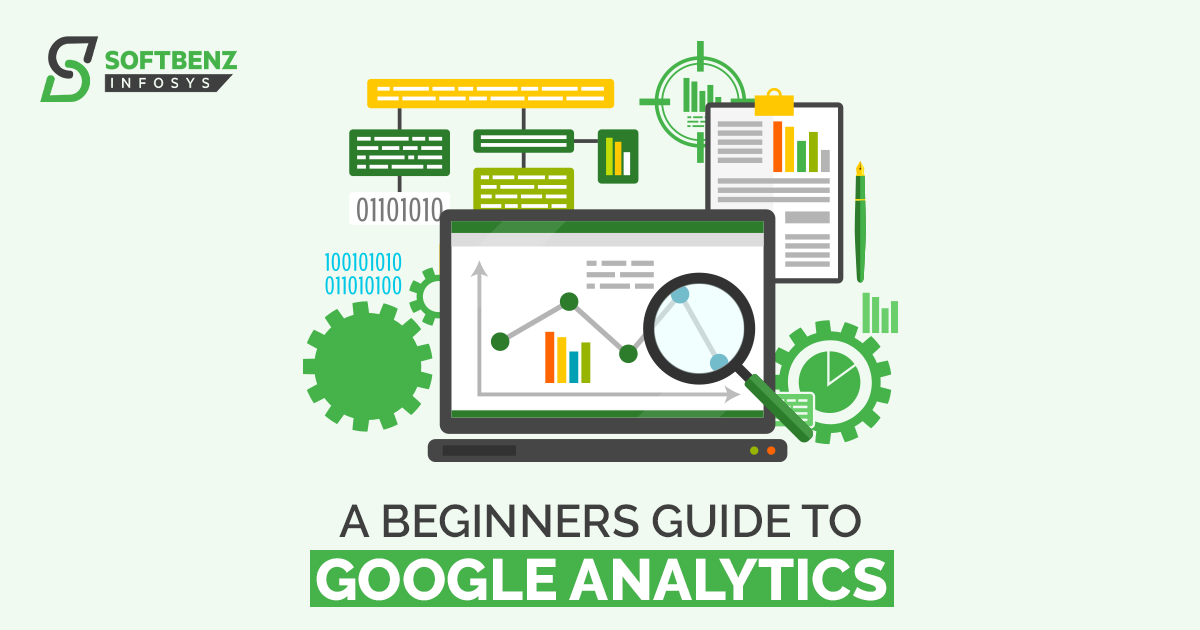
A Beginner’s Guide to Google Analytics for Websites: Get Started
We are in the digital age - in the age of websites! It is not a surprise that in this era of websites, just about everything can be done via websites, be it entertainment, education, socializing, or even business. Regardless of your website type, if you want your website to be professionally viable, it is necessary to know about your viewers and what they do on your website. This is where google analytics comes into play.
What is Google Analytics?
Depending on the size of your website, you can have millions of viewers. So while it is relatively easy to track them when they are small in number, as their volume grows, there is the need for an efficient tool. As its name suggests, Google Analytics is a simple in SEO practices tool to track and analyze your website visitors.
In addition to Google Analytics tracking your visitors also provides insights into how your website performs and what part of your website is doing the best. This includes the peak usage of your website as well. In addition to all of these, you can even track the number of shares of your website on social media as well.
There is also the feature of knowing your audience density, locations, and just about every audience data that can be gained from the cookies.
That said, just knowing what Google Analytics is is not enough - you need to learn how to use it.
How to use Google Analytics?
Although you may find this tool complicated at first glance, it is much easier. There is a need for this website to be easy to use since the main purpose of Google Analytics is to provide data. While it is still perfectly acceptable for a data analysis tool to be complicated, being easy is still the better option.
But How do you use Google Analytics? Here is a simple rundown of how to start using Google Analytics as a beginner.
Step 1: Set up your Google Analytics account
The first step to using/installing Google Analytics is naturally to set up your Google Analytics. For this, you will need a Google account, which we are sure most of you have. Go to the Google Analytics website and sign in with your Google account.
Once you log in to your Google Analytics account, you need to fill in the required information, including your website name, website industry, and website URL. After this, you should install a <script> tracking code to your website. For this, you need to:
- Copy and paste the code directly into your website template
- Create an "analyticstracking.php" file and add
- <?php include_once(“analyticstracking.php”) ?>
after the templates <body>. Once you are done with this, you need to check the website host, web development platform, and/ or blog platform for integrating Google Analytics. There are a lot of plugins for Google Analytics for WordPress that will add Google Analytics tracking code to every page. On the other hand, some website builders will have specific fields where you will need to paste the Google analysis tracking ID.
Step 2: Start Tracking
This is the step where you start to track your website visitors after you install Google Analytics. While on the surface, it may seem like a bad thing, in this digital age, tracking on a website is the least of your worries regarding your privacy. The websites only track what the user does on the website, after all.
While Google Analytics tracks many things, most of the data won't matter to you unless you are a large business. However, the few things that do matter are:
1. Traffic sources
This is the data regarding your visitors. This includes the demographic of your visitors, locations, and traffic sources such as channels, referrals, and organic searches.
Custom Reports: This essentially is the ability to set your metrics for the data. This can include things such as the size and color of the products. This also includes behaviour reports, real-time reports, and user visit reports for the website owner.
2. Social Media
The social media part of your Google Analytics essentially tracks how much your website is being shared on social media and social media marketing campaigns. While you cannot track the performance of your website on social media directly, you can get a general gist of it all via Google Analytics.
Step 3: Add Accounts
This is more of a side feature for big business rather than a necessity, but multiple accounts can use the same Google Analytics. This is a must if you run a business with multiple SEO professionals. However, if you use Google Analytics on your website, you can skip this process.
Best Place to learn Google Analytics for free!
While we did just talk about how to use Google Analytics, we also understand that you cannot just learn how to use this tool from a few words on the internet. You need to invest a decent chunk of time in learning both the technical and strategic techniques to use this tool.
But the question now is - where do you learn Google Analytics? Moreover, for free?
Here are three of the best sources where you can do this for free!
1) YouTube Videos
YouTube is not just for watching cute cat videos and derpy dogs- it is also a great place to learn. We probably don't need to explain this much since everybody knows that you can find many educational videos on YouTube that teach you how to use Google Analytics. Furthermore, many people also explain the same thing in their way. Ergo you can choose the style of teaching you love the most. Naturally, this is all for free- besides the arbitrary data charges.
2) Google Analytics Acadamy
Google Analytics Acadamy is a free online tool/ website that provides you with a complete course about this online tool. Since Google Analytics Acadamy is essentially a part of Analytics, you can easily expect to get every piece of information and complete guidance on how to use this tool. And yes, you can use this completely for free.
3) Introduction to Google Analytics by Mathew Edgar
Mathew Edgar provides complete guidance on how it use Google analytics for beginners simply and comprehensively. The best part about this is that the entire lesson is just 21 minutes long with ten lessons between them. While you will need to use the tool yourself to get a deeper experience,
Introduction to Google Analytics by Mathew Edgar is still one of the best free sources to get started with Google Analytics. You can find this lesson on Skillshare; yes, it is free!
Cost of Google Analytics
By now, we know that Google Analytics is a pretty amazing tool. But with great power comes a great price - this is the norm so far. However, would you believe if we told you that you could use most of the Google Analytics for free?
Yes, you don't need to pay a single cent to use the basic features of Google Analytics. While this may not seem much from the words, the basic features of this tool are enough for small to medium-sized businesses. Unless you are a super large organization with millions of monthly traffic, then there is no point in getting the advanced features.
At the same time, unless you are that kind of business, you probably would not be able to afford the premium Google analyst as well. This is because the premium version costs $12,500 per month or $150,000 per year. Converting this into Nepali currency is roughly around 15.49 Lakhs per month or 1.91 crores per year.
Google Analytics Report
After getting a gist of all the data, you would naturally need to compile them into a report. However, how do you represent such a huge amount of data in a single report? This is where the Google Analytics report comes into play. In its essence, a Google Analytics report is a tool that lets you track and visualize various analytics data in a single dashboard. This makes it easier for you to create and present a plan. For this, you can use Google Analytics itself or simply use spreadsheets.
Conclusion
Google Analytics is a free-to-use tool to track visitors and gather important data about your website's performance. And while this is a powerful tool, it is relatively simple to use and understand. The only possible aspect of Google Analytics is the setup part, where you need to install a code. While this can be a bit troublesome for beginners, once you add in the analytics of a few websites, it should come naturally to you.
With great power comes a great price - but not for Google Analytics, as it is essentially free.
We hope you found this informative. And as always, thank you for reading till the end.
FAQ
1. Can I get a job with a Google Analytics certification?
No, you cannot. Using Google Analytics is just a small part of the skill and you need more to get any form of job.
2. Can I use Google Analytics for free?
Yes! As long as your business/website is not too big, then just any website owner can use Google Analytics for free!
3. Can I use Google Analytics on any website?
As long as you copy and paste the code, then you can install Google Analytics and use it on any website.
4. Do I need Google Analytics?
If you are a website owner, then you must have Google Analytics!


